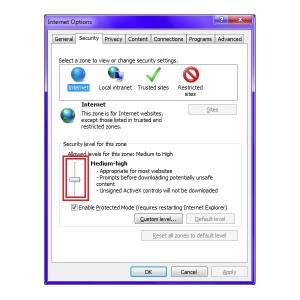Before you use Internet Explorer, you need to become aware of how it handles security. In addition, you should change some of the configurations or you may allow web sites to damage your system.
First and foremost, you MUST modify your Internet Zone security setting to “High”, or disable the setting “Script ActiveX controls marked safe for scripting”. There have been several very serious security issues revolving around ActiveX controls incorrectly marked safe. Some of these issues have been so serious that a web site could easily format your hard drive!
Spend some time looking over the security tab. This tab is very powerful. You can set up your default web surfing under “Internet Zone” and you can define those sites that you “trust” with everything in “Trusted Zone“. Finally, you can set up those sites that you want restricted in “Restricted Zone“. Setting up all of this can make your surfing experience the perfect mix of power plus security, although it can be a bit of work to do it all correctly.