Are you trying to find out what time of day you get the most traffic to your website? Is it Thursdays at lunch time or Saturdays after 4pm? In this quick tutorial I’ll show you how to view your hourly traffic using Google Analytics.
I became interested in hourly stats as of recently when I posted the question When is the best time to post to my blog? For Traffic?. I was curious to see what time of day I could garner the most traffic. As I recently started automatically submitting my rss feed to a number of social networks I thought the next step would be the best time of day to post.
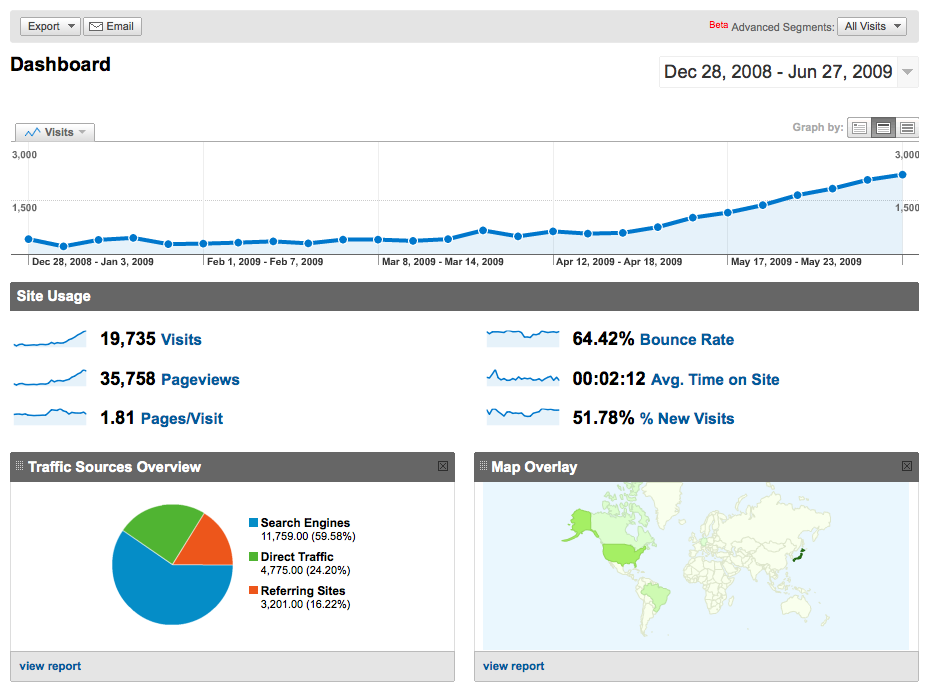
In Google Analytics select the, “Visitors”, tab. Under Visitors select Visitor Trending > Visits. Then over to the right select hour in the Graph By options. You can also choose to view traffic by daily, weekly or monthly here.